android iot raspberry pi
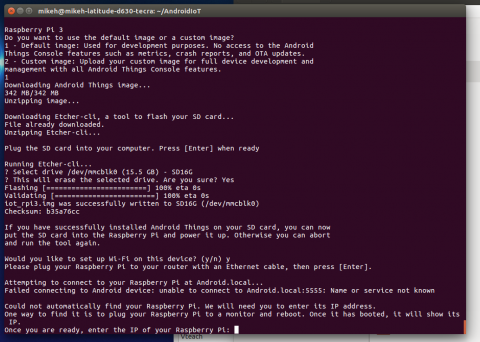
even just for the music
android.com/things
android sdk
read this :raspberrypi
get image
run the utility as root - takes a while but is quite automatic with manual prompts...
Using the Etcher utility :
sudo ./etcher-linux -d /dev/mmcblk0 -y ~/iot3/iot_rpi3.img
Flashing [========================] 100% eta 0s
Validating [========================] 100% eta 0s
iot_rpi3.img was successfully written to SD16G (/dev/mmcblk0)
Checksum: d434c8d3
./etcher-linux --help
produces
Usage: etcher-linux /snapshot/etcher-master/lib/cli/etcher.js [options]
Options:
--help, -h show help [boolean]
--version, -v show version number [boolean]
--drive, -d drive [string]
--check, -c validate write [boolean] [default: true]
--yes, -y confirm non-interactively [boolean]
--unmount, -u unmount on success [boolean] [default: true]
Examples:
etcher-linux /snapshot/etcher-master/lib/cli/etcher.js raspberry-pi.img
etcher-linux /snapshot/etcher-master/lib/cli/etcher.js --no-check raspberry-pi.img
etcher-linux /snapshot/etcher-master/lib/cli/etcher.js -d /dev/disk2 ubuntu.iso
etcher-linux /snapshot/etcher-master/lib/cli/etcher.js -d /dev/disk2 -y rpi.img
Exit codes:
0 - Success
1 - General Error
2 - Validation Error
3 - Cancelled
If you need help, don't hesitate in contacting us at:
GitHub: https://github.com/resin-io/etcher/issues/new
Gitter: https://gitter.im/resin-io/etcher
android first device
and now the hardware
do this :create-project

