Apple iPhone Do Not Disturb
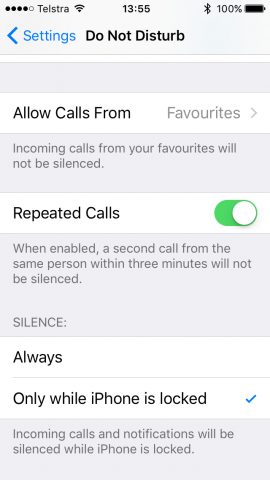
There is a setting, under Settings, on iPhone 5C, on iOS 10.3.3, that goes by the name "Do Not Disturb".{DND} Some useful options available are:
turning "Scheduled" ON
From 22:00
To 07:00
Allow calls from Favourites ON
Turning Repeated Calls ON
Silence ALWAYS
There is a manual setting which will override the scheduled and force the phone into DND.
Personal observations are that these settings take more than a screen so you cannot see all of them at a time and the ones that are important are at opposite ends of the screen so taking a screenshot does not easily allow explanation of this issue.
Example, that works:
- Turn manual ON
- Scheduled
- Allow calls from no-one
- Repeated Calls ON
- Set Silence to ALWAYS
Item 3: Check in the contacts page that your allowed people are flagged as favourites
In this example on my current revision of software, the ON is signified by the presence of a GREEN area at the switch.

